The Morgan is going digital! In addition to being contact-free and more environmentally friendly, digital membership cards are convenient and easy to use. No more keeping track of your physical card or waiting for a mailed card to arrive! With a digital card on your mobile device, you’ll be set to visit us at any time.
Below are the answers to some common questions, which we hope will help you in downloading and using your new digital card. If you have any additional questions, please call us at 212-590-0322 or e-mail us at membership@themorgan.org, and we will be happy to assist you.
When will I get my digital membership card?
When we launch digital membership cards in November 2023, all current members will receive an e-mail from membership@cuseum.com, containing instructions and a link to download your new card. Be sure to access this e-mail on your mobile device! Your physical card will still be valid until your current membership is renewed or expires.
Members who join or renew after November 2023, will receive an e-mail invitation to download their cards within ten days of registration. Simply follow the instructions in the e-mail to add the card to your smartphone wallet.
How do I add the membership card to my iPhone?
Open the e-mail invitation on your smartphone and click the "Download" button, then click "Add to Wallet" and "Add." The card will automatically go to your iPhone’s Apple Wallet. It can be accessed in the Wallet at any time.
How do I add the membership card to my Android phone?
Android users will need to download Wallet Passes from Google Play. After you have the app, access the e-mail from your mobile device and click “Download” in the membership e-mail, and the card will automatically go to your Wallet Passes app, where it can be accessed at any time.
I’d prefer not to use this digital membership card, what should I do?
Call us at 212-590-0322 or e-mail membership@themorgan.org and we will mail you a physical card upon request.
I requested a physical membership card, but I got an e-mail to download a digital one. Why?
All Morgan members will automatically receive an e-mail to download a digital membership card. If you requested a physical card, you can ignore the e-mail. Your mailed card should arrive soon!
I don’t have a mobile phone, can I still join as a member?
Definitely! Please call us at 212-590-0322, e-mail us at membership@themorgan.org, or visit the Ticket Desk on site to request a physical membership card.
My name is spelled wrong/membership level is incorrect.
Call us at 212-590-0322 or e-mail us at membership@themorgan.org to amend the information on your digital card. Please allow up to ten days for the changes to be reflected on your card.
I am a member at the Dual/Family, Contributor, Sustainer, or Conservator level. How can I share the second card on my account?
On an Android phone: Navigate to the back of the card (by clicking the small “i” on the front) and use the “Share Pass” button to send the card to your secondary member.
On an iPhone: Tap the circle button with three dots in it. Then use the share icon at the top right of the Digital Card to send to the second cardholder.
I am not sure I received my digital card. Can you send it again?
Please check your junk, spam, trash, and updates folders for an e-mail from membership@cuseum.org, which will include a link to download your card. If you are still unable to find your digital card invitation, please contact us at 212-590-0322 or e-mail membership@cuseum.org. We will resend the e-mail for you to download your digital card.
I downloaded my card but I can’t find it.
If you have an iPhone, the card will automatically go to your to Apple Wallet once downloaded. Check the app for your new card (scroll through any cards that are already there—it may be hiding!). If you have an Android, you’ll need to download Wallet Passes from the Play Store prior to downloading the card.